For example, the furniture blocks replace some of the original Minecraft blocks. That’s not best practice and hopefully the developer will address this issue in a future update. Also, try not to use the “Back” button to exit the game/menu because it can cause your device to crash (meaning, you have to restart it).
Creator: Danxupe, Twitter Account
How does it work?
To obtain the furniture you need to use the creative inventory, select the building blocks menu button and scroll down to the bottom. The furniture have no good icons at the moment. Currently they use the wooden blocks and pressure plates icons.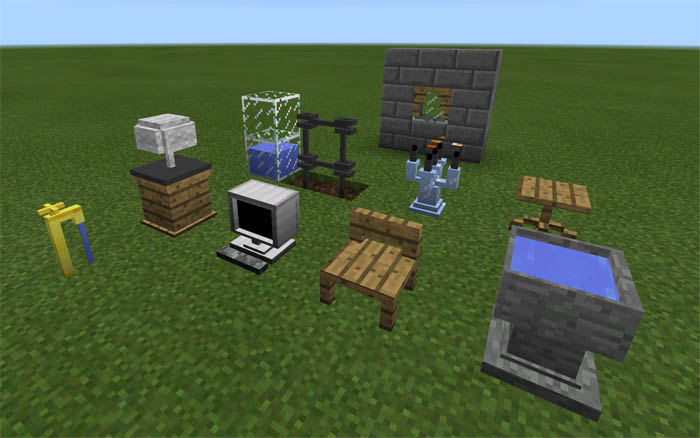

Installation
Important: This mod requires the latest version of BlockLauncher!To install the mod use ES File Explorer to open your Downloads folder and then press the downloaded .apk file to install it.